How Smart Office Workstations Can Transform Your Workspace Efficiency
This comprehensive guide dives into how upgrading your office workstations can significantly improve workplace efficiency and outlines practical ways to implement high-performing setups in any business setting.

The physical environment where employees work directly impacts their productivity, creativity, and satisfaction. One of the most important elements of any office setup is the design and functionality of office workstations. Far beyond just a desk and chair, modern workstations are thoughtfully crafted hubs that support daily tasks, enhance focus, and foster a healthy working atmosphere.
The Role of Office Workstations in Business Productivity
Creating an Organized and Professional Environment
An organized office starts with functional workstations. When each employee has a designated space thats neat, ergonomic, and equipped with the right tools, it minimizes downtime and maximizes productivity. Well-planned office workstations contribute to a professional office aesthetic and reduce clutter.
Supporting Employee Health and Comfort
Uncomfortable workstations contribute to fatigue, poor posture, and health issues like back pain or repetitive strain injuries. By incorporating ergonomically designed desks, chairs, and accessories, businesses can enhance employee wellness, reduce sick days, and improve job satisfaction.
Facilitating Team Collaboration
Open-plan workstations and modular desk systems promote communication and teamwork while still offering options for privacy when needed. The right layout makes it easier for employees to share ideas, problem-solve, and work efficiently as a team.
Popular Styles of Modern Office Workstations
Benching Workstations
A popular choice for collaborative environments, benching systems feature long, shared work surfaces without high partitions. These are ideal for creative teams and open office plans.
Cubicle Workstations
Providing a balance of privacy and connectivity, cubicles remain a staple in corporate environments. Modern cubicles offer lower panels, open layouts, and improved lighting to encourage interaction while minimizing noise.
Modular Workstations
Modular systems allow businesses to easily reconfigure office workstations based on project needs or team changes. They offer flexibility without compromising on style or function.
Sit-Stand Desks
Height-adjustable desks are increasingly popular for promoting better posture and reducing the health risks associated with prolonged sitting. They also add versatility to individual workspaces.
Private Pods
For focused, distraction-free work, private pods or enclosed workstations provide sound insulation and visual privacy within open office layouts.
Key Features of High-Performance Office Workstations
Ergonomic Furniture
Comfort and support are non-negotiable. Prioritize features like adjustable chairs, sit-stand desks, and monitor arms to create a healthier workspace for your team.
Integrated Technology
In the digital age, seamless access to power, internet, and device docks is essential. Choose office workstations with built-in cable management, charging ports, and monitor mounts to reduce desk clutter.
Customizable Storage
Effective storage solutions including mobile pedestals, personal lockers, and open shelving help employees maintain a tidy, efficient work area.
Acoustics and Privacy Options
In open office settings, integrating acoustic panels, privacy screens, and soundproof partitions improves focus and reduces distractions.
Sustainable and Durable Materials
Many modern businesses are opting for eco-friendly, durable workstation materials to align with sustainability goals and ensure long-term use.
Benefits of Upgrading Your Office Workstations
Enhanced Employee Performance
Comfortable, thoughtfully designed workstations lead to fewer distractions, reduced fatigue, and higher output. Employees with access to ergonomic furniture and organized spaces perform better and stay engaged throughout the day.
Improved Office Aesthetics
A modern, clean, and cohesive office design boosts company image and creates a positive impression on clients, visitors, and prospective hires.
Future-Proof Flexibility
Modular, adjustable, and multipurpose workstations adapt to changes in staff numbers, workflow shifts, or hybrid work schedules, protecting your investment over time.
Better Health Outcomes
Ergonomic office workstations decrease the risk of musculoskeletal issues, eye strain, and repetitive stress injuries helping employees stay healthy and reducing absenteeism.
How to Plan a Successful Office Workstation Upgrade
Evaluate Current Workspace Needs
Assess your existing office layout, employee feedback, and workflow patterns to determine whats working and what needs improvement.
Set Clear Objectives
Decide whether your primary goals are to improve employee comfort, boost collaboration, or increase space efficiency. This will guide your workstation selection and layout design.
Choose Scalable, Modular Solutions
Opt for workstation systems that can be easily expanded, reconfigured, or relocated as your team and business evolve.
Prioritize Ergonomics and Technology
Ensure every office workstation is equipped with adjustable seating, sit-stand desks, monitor arms, and easy access to power and connectivity.
Focus on Aesthetic Cohesion
Select materials, colors, and finishes that reflect your brand identity and create a visually appealing, motivating workspace.
Smart Tips for Maximizing Office Workstation Efficiency
Position Desks Near Natural Light
Maximize employee exposure to daylight to improve mood, productivity, and alertness throughout the workday.
Create Defined Work Zones
Use furniture, dividers, and acoustic panels to establish clear areas for individual work, team collaboration, and quiet focus.
Invest in Quality Accessories
Incorporate ergonomic mousepads, monitor stands, and footrests to enhance comfort and reduce physical strain.
Encourage Clean Desk Policies
Promote a clutter-free workspace culture by providing sufficient storage and organizing tools for personal items and documents.
Offer Personalization Options
Allow employees to customize their office workstations with small dcor items, plants, or photos to increase satisfaction and sense of ownership.
Frequently Asked Questions
What is the ideal size for an office workstation?
Standard workstations range from 36 to 60 inches wide, depending on the role and available space. Larger desks may be needed for roles involving multiple monitors or extensive paperwork.
Should I choose sit-stand desks for my office?
Yes sit-stand desks are a great addition to any modern office, helping employees alternate between sitting and standing, which improves posture and reduces health risks.
How do I manage noise in open-plan workstations?
Use a combination of acoustic panels, desk dividers, soft furnishings, and designated quiet zones to minimize sound disturbances in open layouts.
Can modular workstations accommodate hybrid work schedules?
Absolutely. Modular systems are highly flexible and can be reconfigured to support rotating in-office schedules, hot-desking, and collaborative work.
Is it expensive to upgrade office workstations?
Costs can vary, but many ergonomic and modular workstation options are surprisingly affordable, especially considering the long-term benefits in productivity and employee satisfaction.
Conclusion
Modern office workstations are vital to creating a productive, healthy, and efficient business environment. By focusing on ergonomics, flexibility, and integrated technology, you can design workspaces that not only support daily operations but also improve employee morale, collaboration, and overall well-being.
Whether youre redesigning an entire office or upgrading a few stations, prioritizing the right workstation solutions will yield significant long-term benefits for your team and your business success.








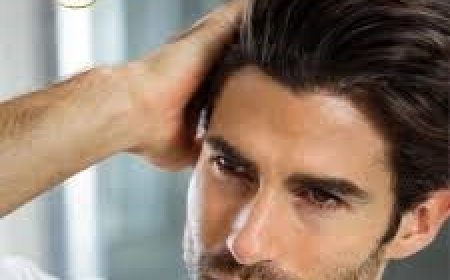


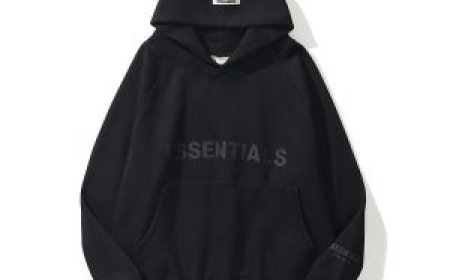



























![Play99 Login & Registration Guide for Indian Users [2025 Update]](https://www.atlantanewsplus.com/uploads/images/202507/image_140x98_6870c1df7bfcd.jpg)