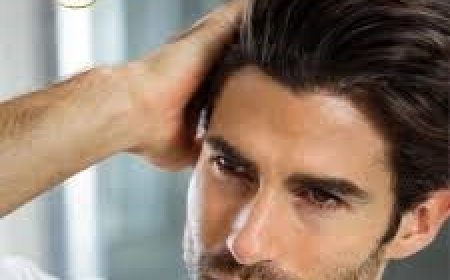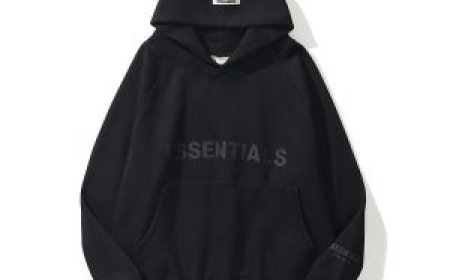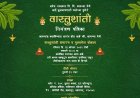How to Generate GST Reports Easily Using Tally
How to Generate GST Reports Easily Using Tally
Filing GST returns is a crucial responsibility for businesses registered under Indias Goods and Services Tax system. Mistakes in filing can lead to penalties, and delays can disrupt operations. Thats why many companies rely on Tally to manage their GST compliance efficiently. Learners joining aTally Course in Chennai often cite GST reporting as one of the most important and practical skills they acquire. Tally automates GST calculations, tracks return statuses, and generates error-free reports saving both time and effort for business owners and accountants. This blog explains how you can easily generate GST reports using Tally, even if you're new to the software.
Step 1: Enable GST in Tally
Before generating reports, you must activate GST in your companys Tally configuration. Heres how to do it:
-
Open your company in Tally
-
Go to F11: Features > Statutory & Taxation
-
Set Enable Goods and Services Tax (GST) to Yes
-
Enter your companys GSTIN (GST Identification Number)
-
Choose the applicable State and Type of registration
Once youve completed these steps, Tally will automatically begin calculating GST on your transactions based on your input settings.
Step 2: Configure GST Rates and Ledgers
To make sure GST calculations are accurate, you must set tax rates and link them to appropriate ledgers.
-
Create GST tax ledgers like CGST @9%, SGST @9%, IGST @18%, etc.
-
Assign GST rates at the stock item or stock group level
-
Update GST details in customer and supplier ledgers (such as their GSTIN, registration type, and state)
This configuration ensures that every sales or purchase voucher picks the correct tax automatically, depending on the type of transaction and location.
Step 3: Record GST-Compliant Transactions
Tally makes voucher entry simple. When recording sales, purchases, or credit notes, select the right tax ledgers. Based on your configuration, Tally:
-
Applies the correct CGST, SGST, or IGST
-
Adds tax to the invoice total
-
Automatically calculates input or output tax liability
These entries get reflected in your GST return reports without any additional manual work.
Step 4: Accessing the GST Reports Section
Tally provides a dedicated GST Reports section under the Display > Statutory Reports > GST menu. The main reports include:
GSTR-1
Used to report outward supplies (sales). Youll see sections like:
-
B2B invoices
-
B2C large invoices
-
Credit/debit notes
-
Nil rated or exempt supplies
You can drill down into each section to verify data before filing.
GSTR-2 (for older format) / Purchase Register
Captures inward supplies (purchases). This helps track input tax credit (ITC).
GSTR-3B
A monthly summary of sales, purchases, and the net tax payable. Tally auto-populates this with:
-
Taxable value
-
Output GST liability
-
Eligible input tax credit
-
Final tax payable
Step 5: Correct Errors Using the Return Summary
Tally highlights any errors or mismatches before you export the data. This is available through the Return Summary screen. Youll see sections like:
-
Incomplete/mismatch in information
-
Missing HSN/SAC codes
-
Invalid GSTIN entries
By clicking into each section, you can identify and fix issues directly at the voucher level. This built-in validation feature is extremely helpful in ensuring your returns are error-free before submission.
Step 6: Export GST Reports for Filing
After verifying all data, Tally allows you to export the reports in formats supported by the GST portal. You can:
-
Export to Excel, CSV, or JSON formats
-
Directly upload using GST offline tool
-
Share files with your CA or accountant
This step streamlines the return-filing process, especially for businesses that prefer managing GST internally rather than outsourcing it every month.
Additional Tips for Smooth GST Reporting in Tally
-
Use HSN/SAC Codes correctly for all items and services
-
Match supplier invoices with purchase entries to ensure accurate ITC
-
Reconcile GSTR-2A periodically using Tallys import and compare features
-
Back up data before making changes or filing returns
-
Use audit tools in Tally for year-end summaries and compliance checks
Tally also supports e-invoicing and e-way bill generation, further reducing the time and effort needed to manage GST-related paperwork.
Tally has simplified GST reporting by automating tax calculations, detecting errors, and offering one-click access to essential reports like GSTR-1 and GSTR-3B. Whether youre a business owner or an aspiring accountant, mastering GST in Tally ensures better accuracy, faster compliance, and lower risk of penalties.