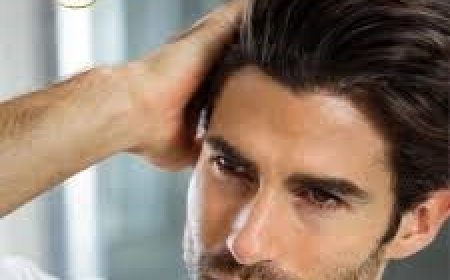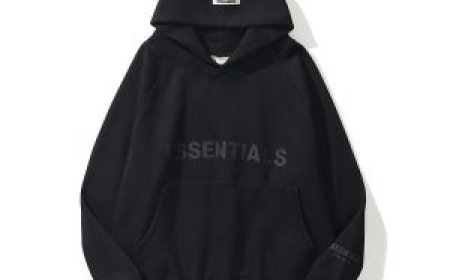Which Embroidery Digitizing Software is Right for You?
Trying to choose embroidery digitizing software? Our comprehensive guide compares all the top options to help you find the perfect fit for your skill level and budget

Introduction
You're ready to start digitizing your own embroidery designs, but when you search for the best embroidery digitizing software, you're hit with dozens of options ranging from $50 to $5,000. How do you know which one is actually worth your money? The truth is, there's no "one-size-fits-all" solution when choosing the best embroidery digitizing software - it depends entirely on your specific needs, budget, and skill level.
I've tested nearly every digitizing program on the market, from free open-source tools to professional studio packages. In this guide to the best embroidery digitizing software, I'll walk you through all the key factors to consider and give you my honest recommendations for every type of user. By the end, you'll know exactly which software will help you create the embroidery designs you envision.
Key Factors to Consider When Choosing Software
Your Current Skill Level
Are you:
-
A complete beginner needing guided tutorials?
-
An intermediate user looking to advance your skills?
-
A professional needing advanced capabilities?
Types of Designs You Create
-
Simple monograms and text
-
Complex artwork and portraits
-
Specialty items like hats or 3D puff
-
Commercial production work
Your Budget
Software options fall into three main price ranges:
-
Free to $150 (hobbyist)
-
$200-$1,000 (serious amateur/small business)
-
$1,500+ (professional/commercial)
Hobbyist & Beginner Software Options
1. Embrilliance Essentials ($129)
Best for:Beginners who want an easy learning curve
Pros:
-
Simple, intuitive interface
-
Great for basic designs and lettering
-
Affordable upgrade path
Cons: -
Limited advanced features
-
Not ideal for complex designs
2. SewArt ($50)
Best for:Casual users on a tight budget
Pros:
-
Very affordable
-
Auto-digitizing function
-
Simple vector conversion
Cons: -
Results often need manual cleanup
-
Limited editing capabilities
3. Ink/Stitch (Free)
Best for:Tech-savvy beginners willing to learn
Pros:
-
Completely free
-
Works with Inkscape (also free)
-
Open-source community support
Cons: -
Steep learning curve
-
Requires multiple programs
Intermediate & Small Business Options
1. Hatch Embroidery ($999)
Best for:Serious hobbyists and small businesses
Pros:
-
Excellent balance of features and price
-
Includes 3 levels for growing skills
-
Great training resources included
Cons: -
Still some limitations for complex work
-
One-time payment is steep for some
2. Brother PE-Design ($400-$800)
Best for:Brother machine owners
Pros:
-
Optimized for Brother machines
-
Good auto-digitizing features
-
Includes design library
Cons: -
Limited compatibility with other machines
-
Interface feels outdated
3. Bernina ArtLink ($600)
Best for:Bernina machine owners
Pros:
-
Seamless Bernina integration
-
Excellent stitch quality
-
Good editing tools
Cons: -
Mainly useful for Bernina users
-
Limited advanced features
Professional & Commercial Options
1. Wilcom EmbroideryStudio ($2,500+)
Best for:Professional digitizers and shops
Pros:
-
Industry standard software
-
Unmatched precision and control
-
Advanced auto-features
Cons: -
Very expensive
-
Complex interface
2. Pulse IDS ($3,000+)
Best for:High-volume production
Pros:
-
Incredible speed for large jobs
-
Excellent management tools
-
Cloud collaboration
Cons: -
Overkill for casual users
-
Requires powerful computer
3. Tajima DG ($4,000+)
Best for:Industrial embroidery
Pros:
-
Used by major manufacturers
-
Handles extremely complex designs
-
Perfect stitch quality
Cons: -
Astronomical price
-
Steep learning curve
Specialized Software Options
For Mac Users:
-
Embrilliance (best Mac compatibility)
-
StitchBuddy ($60, basic functions)
For 3D Puff:
-
Wilcom and Pulse offer best tools
-
Requires specific module/add-on
For Lettering:
-
Floriani Total Control (excellent fonts)
-
Amazing Designs (great for monograms)
Free Trials & Money-Saving Tips
Take Advantage of Free Trials
Most premium software offers 10-30 day trials:
-
Test before you invest
-
Try multiple options side-by-side
-
Check system requirements first
Consider Bundled Options
Some machines include software:
-
Higher-end Brother/Bernina models
-
Often "lite" versions but still useful
Look for Educational Discounts
Some companies offer discounts for:
-
Students
-
Teachers
-
Veterans
Key Features to Compare
Must-Have Features:
-
Manual stitch editing
-
Multiple format export
-
Density adjustment
-
Underlay controls
Nice-to-Have Features:
-
Auto-digitizing
-
Lettering tools
-
3D preview
-
Stitch simulator
Professional Features:
-
Custom stitch types
-
Advanced sequencing
-
Production management
-
Team collaboration
Making Your Final Decision
Ask Yourself:
-
What types of designs will I create most?
-
How much time am I willing to invest in learning?
-
Does it need to work with my specific machine?
-
What's my realistic budget?
Recommended Approach:
-
Start with free trials of top 2-3 options
-
Create the same simple design in each
-
Compare ease of use and results
-
Check stitch-out quality
The Future of Digitizing Software
Emerging Trends:
-
Cloud-based subscription models
-
AI-assisted digitizing
-
Mobile companion apps
-
Augmented reality previews
What to Watch For:
-
More affordable pro-level options
-
Better auto-digitizing technology
-
Increased machine integration
Conclusion
Choosing embroidery digitizing software is a big decision, but it doesn't have to be overwhelming. For most home users, Hatch Embroidery offers the best balance of features and value. Serious hobbyists might prefer Embrilliance, while professionals will need Wilcom or Pulse.
Remember that no software will instantly make you an expert digitizer - they're all just tools. The magic comes from your growing skills and creativity. Start with software that matches your current level, knowing you can always upgrade later.
Final Tip:Whatever software you choose, commit to learning it thoroughly. Complete all tutorials, experiment daily, and don't be afraid to make mistakes. Within a few months, you'll be creating designs you never thought possible.